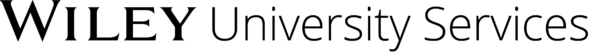Kinesthetic Learning in an Online Learning Environment
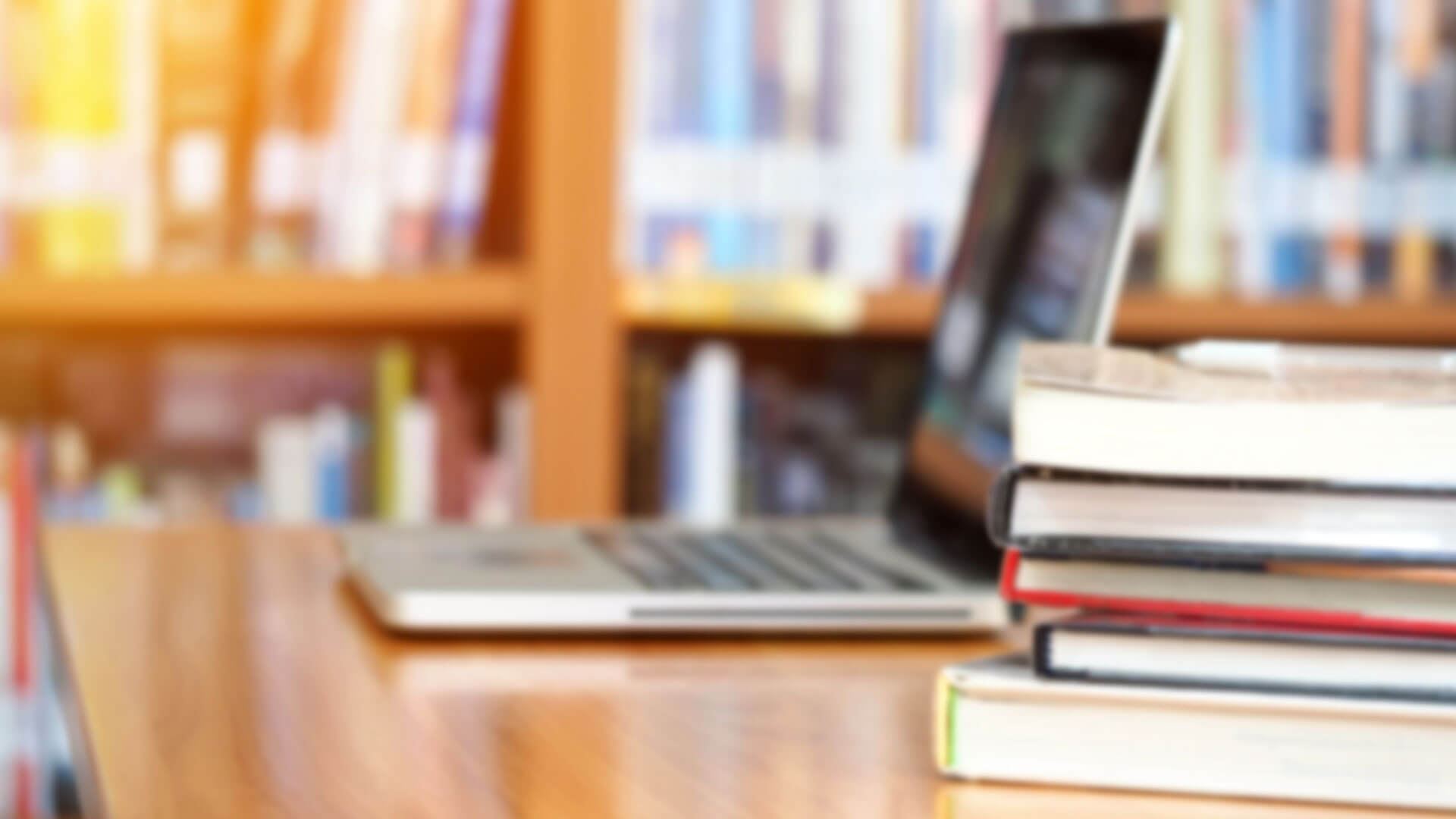
![]() Meet Allen. Allen is a kinesthetic learner. When he was a child, his favorite classes in school (besides PE) were his second-grade math class where the teacher allowed the students to play with manipulatives to learn new concepts; his seventh-grade English class where the teacher often had students stand and act out what they were reading; and his high school science classes where they did a lot of experiments, dissections, and physical demonstrations.
Meet Allen. Allen is a kinesthetic learner. When he was a child, his favorite classes in school (besides PE) were his second-grade math class where the teacher allowed the students to play with manipulatives to learn new concepts; his seventh-grade English class where the teacher often had students stand and act out what they were reading; and his high school science classes where they did a lot of experiments, dissections, and physical demonstrations.
Still, most of the time, Allen felt like he wasn’t as smart as the other kids, and he got in trouble often for being “hyperactive” and tapping his foot or his pencil at his desk (Hutton, 2013). In college, when he discovered what his learning style was, he learned to break up his reading assignments so he wasn’t sitting for long periods of time and that it was okay to change positions and move around while he was studying.
Now an adult, Allen loves his job as an occupational therapist assistant because it allows him to be hands-on and active throughout the day. He wants to move forward in his career, but to do so, he has to go back to school. With his work schedule, Allen knows an online program would be the best option, but he dreads the thought of sitting in front of a computer for hours upon hours to complete his coursework.
Kinesthetic learning focuses on active participation in the learning experience. Unlike learners who are comfortable watching videos or reading textbooks, kinesthetic learners prefer to be in motion and engage all their senses. This might seem difficult to achieve in the online classroom—it’s traditionally text and video heavy, after all—but that doesn’t make it any less important for course developers to consider. So, without further ado, let’s take a look at how Allen’s online program might be able to help meet his unique learning style.
Course Design Principles for Kinesthetic Learners
When you design an online course, suggests that you include instructional materials, assessments, and other course elements that meet the needs of a diverse learning audience. Doing so ensures that your course not only is accessible, but also meets the learning preferences of your students, including kinesthetic learners. If you have impact on the design of your course, such as the creation of assessments and the selection or writing of resources, consider the following tips for addressing a kinesthetic learning style.
Make course materials as immersive as possible.
As Allen’s story demonstrates, kinesthetic learners are at their strongest when all their senses are fully engaged in what is in front of them. Often, we think of online learning as primarily engaging the eyes and maybe the ears, which leaves out kinesthetic learners’ strongest sense for retention (touch).
However, advancements in technology open up the possibility for content that can engage all the senses like never before. For example, you could use interactive flash animation, tablet-based activities, interactive presentations, virtual reality environments, and simulations to create immersive experiences for online students (Pappas, 2016; Wood & Sereni-Massinger, 2016). It’s important to note, however, that these options might not be ADA compliant. Just as it’s important to meet the needs of kinesthetic learners, it’s also important to provide options for students who might not be able to use these types of activities.
Even simple enhancements to lectures such as including pictures or sound effects can help remind kinesthetic learners of the real-life situations that the material is related to and can thus increase retention (Pappas, 2016).
Incorporate interactive elements in course materials.
Even if you don’t have the time or resources to create highly immersive materials, you can still introduce tactile elements into your course through simple learning management system tools such as drag-and-drop activities and flash cards (Kato, 2017). According to Pappas (2016), “the mere act of clicking on an object and moving it to a target can make online learners feel more connected and improve knowledge retention.”
Along the same lines, mind-mapping activities and assignments give students the opportunity to lay out images and make connections in a more tactile way.
Create assignments that have real-life connections.
 Kinesthetic learners benefit from material that they can connect to emotionally and that helps them visualize the real-life applications of abstract concepts. Thus, it’s helpful to replicate real-life experiences through role-playing activities and case studies (Wood & Sereni-Massinger, 2016).
Kinesthetic learners benefit from material that they can connect to emotionally and that helps them visualize the real-life applications of abstract concepts. Thus, it’s helpful to replicate real-life experiences through role-playing activities and case studies (Wood & Sereni-Massinger, 2016).
Branching scenarios can also help introduce real-world applications and simulate higher stakes that will engage kinesthetic learners (Pappas, 2016). These scenarios give students opportunities not only to participate tactilely, but also to see outcomes and receive feedback in a more immersive way than a typical activity or quiz.
Use video creation assignments.
Asking students to create videos can help encourage kinesthetic learners to incorporate physical action to the information they are learning, thus helping them retain it. For example, you could ask students to keep a video blog or make videos of themselves performing a task related to the course material (Kato, 2017).
Keep lectures short and novel.
Keeping video lectures short is a general best practice in online education. Each video should address a discrete knowledge “chunk,” keeping the cognitive load for each lecture manageable. Kinesthetic learners in particular, can sometimes struggle with staying focused on the same thing for long periods of time (Major, 2016). Thus, long lectures with static content can be challenging for kinesthetic learners. To remedy this difficulty, keep lectures short, or break up long lectures into multiple parts. Also consider using a variety of media to introduce some novelty and thus hold students’ interest better.
Send students on virtual field trips.
![]() Because kinesthetic learners enjoy exploration and immersion, virtual field trips are a great option for helping them engage new topics (Cordiner, n.d.; Kato, 2017). You can either send students to websites that have already put together field trips, or assign students to create their own field trip by requiring them to virtually visit several websites or physically visit local sites and take videos or pictures. Incidentally, having students report back on the results of their research and comment on others’ is a creative use of discussion forums.
Because kinesthetic learners enjoy exploration and immersion, virtual field trips are a great option for helping them engage new topics (Cordiner, n.d.; Kato, 2017). You can either send students to websites that have already put together field trips, or assign students to create their own field trip by requiring them to virtually visit several websites or physically visit local sites and take videos or pictures. Incidentally, having students report back on the results of their research and comment on others’ is a creative use of discussion forums.
Course Facilitation Principles for Kinesthetic Learners
Meeting the needs of kinesthetic learners isn’t limited to course development, though. If you’re facilitating a course over which you don’t have much editing power, you can still find ways to reach out to kinesthetic learners in your class. Consider the following tips.
Challenge students to incorporate simple tactile exercises into their studying.
![]() If visual learners retain information best when they see it and auditory learners when they hear it, kinesthetic learners retain information best when they are able to associate a movement with it (Major, 2016). Thus, encourage students to take notes in a way that makes sense to them. Remind kinesthetic learners to draw sketches or diagrams of what they’re learning, or to stand up and physically act out a concept if they can.
If visual learners retain information best when they see it and auditory learners when they hear it, kinesthetic learners retain information best when they are able to associate a movement with it (Major, 2016). Thus, encourage students to take notes in a way that makes sense to them. Remind kinesthetic learners to draw sketches or diagrams of what they’re learning, or to stand up and physically act out a concept if they can.
You can also suggest writing notes on Post-Its and sticking them on the wall in a pattern that helps organize concepts (Cordiner, n.d.). Or you can create templates or handouts that students can print out and fill in to keep their hands engaged. All of these techniques will help kinesthetic learners focus on and retain what they learn.
Remind students to take a break and walk around.
Kinesthetic learners have trouble sitting still and keeping focused on a static resource or topic (Major, 2016). If your course has long projects or reading assignments, find good spots to divide them up, and at those spots, remind students to stand up, take a walk, or do whatever they need to come back fresh to the material.
Help students visualize complex processes.
Steps and procedures can be difficult for kinesthetic learners to follow unless they can visualize themselves following the steps (Major, 2016). So if an assignment or instructional material contains a complex procedure, encourage students to visualize themselves doing the procedure to help them associate physical motions with the information. Or consider providing a screencast that allows them to watch and follow along on their screens if they want to (Cordiner, n.d.).
Encourage exploration and experimentation.
![]() Because kinesthetic learners learn best by doing rather than by reading or listening, you can benefit them by allowing them to experiment and figure out a new assignment or assessment themselves rather than dictating to them how to do it. According to Cordiner (n.d.), “The more you teach from a place of ‘this is HOW you do this,’ instead of ‘let me tell you about this,’ the more engaged your kinesthetic learners are going to be.”
Because kinesthetic learners learn best by doing rather than by reading or listening, you can benefit them by allowing them to experiment and figure out a new assignment or assessment themselves rather than dictating to them how to do it. According to Cordiner (n.d.), “The more you teach from a place of ‘this is HOW you do this,’ instead of ‘let me tell you about this,’ the more engaged your kinesthetic learners are going to be.”
For example, instead of providing the answer to a problem or question, give students the appropriate learning resources (either inside or outside the online classroom) and ask them to find the answer themselves (Pappas, 2016). Let them explore resources on their own terms and assemble the information in a way that makes sense to them so they can exercise critical thinking and be hands on in their learning.
Conclusion
Although online learning often brings to mind the image of students sitting still and silent in front of a computer, there are many ways course designers and instructors can make their courses more appealing to kinesthetic learners. Whether in the design or facilitation phases of a course, instructors can appeal to kinesthetic learning styles by creating or choosing materials that are immersive, interactive, tactile, and connected to real life. Even if you don’t have the most sophisticated technological resources, you can still make the online education experience engaging for your kinesthetic learners.
References
Cordiner, S. (n.d.). 21 ways to engage the kinaesthetic learner in your online courses [Blog post]. Retrieved from https://sarahcordiner.com/21-ways-to-engage-the-kinaesthetic-learner-in-your-course/
Hutton, S. (2013). Helping kinesthetic learners succeed. Retrieved from https://www.education.com/magazine/article/kinesthetic_learner/
Kato, K. (2017, February 27). Engaging kinesthetic learners in the online classroom. Retrieved from https://www.linkedin.com/pulse/engaging-kinesthetic-learners-online-classroom-kim/
Major, S. K. (2016, February 4). 16 characteristics of kinesthetic and tactile learners [Blog post]. Retrieved from https://child1st.com/blogs/resources/113559047-16-characteristics-of-kinesthetic-and-tactile-learners
Pappas, C. (2016, April 30). Instructional design for kinesthetic learners: 7 techniques to employ. Retrieved from https://elearningindustry.com/instructional-design-kinesthetic-learners-7-techniques-employ
Wood, N., & Sereni-Massinger, C. (2016). Engaging online kinesthetic learners in active learning. In N. Callaos, J. Horne, M. Savoie, B. Sanchez, & A. Tremante, Proceedings of the 7th International Multi-Conference on Complexity, Informatics and Cybernetics and Society and Information Technologies (Vol. 2, pp. 116–119). Winter Garden, FL: International Institute of Informatics and Systemics. Retrieved from http://www.iiis.org/CDs2016/CD2016Spring/papers/HB788PF.pdf