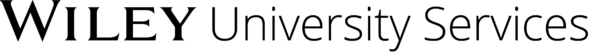Group Projects in Online Courses
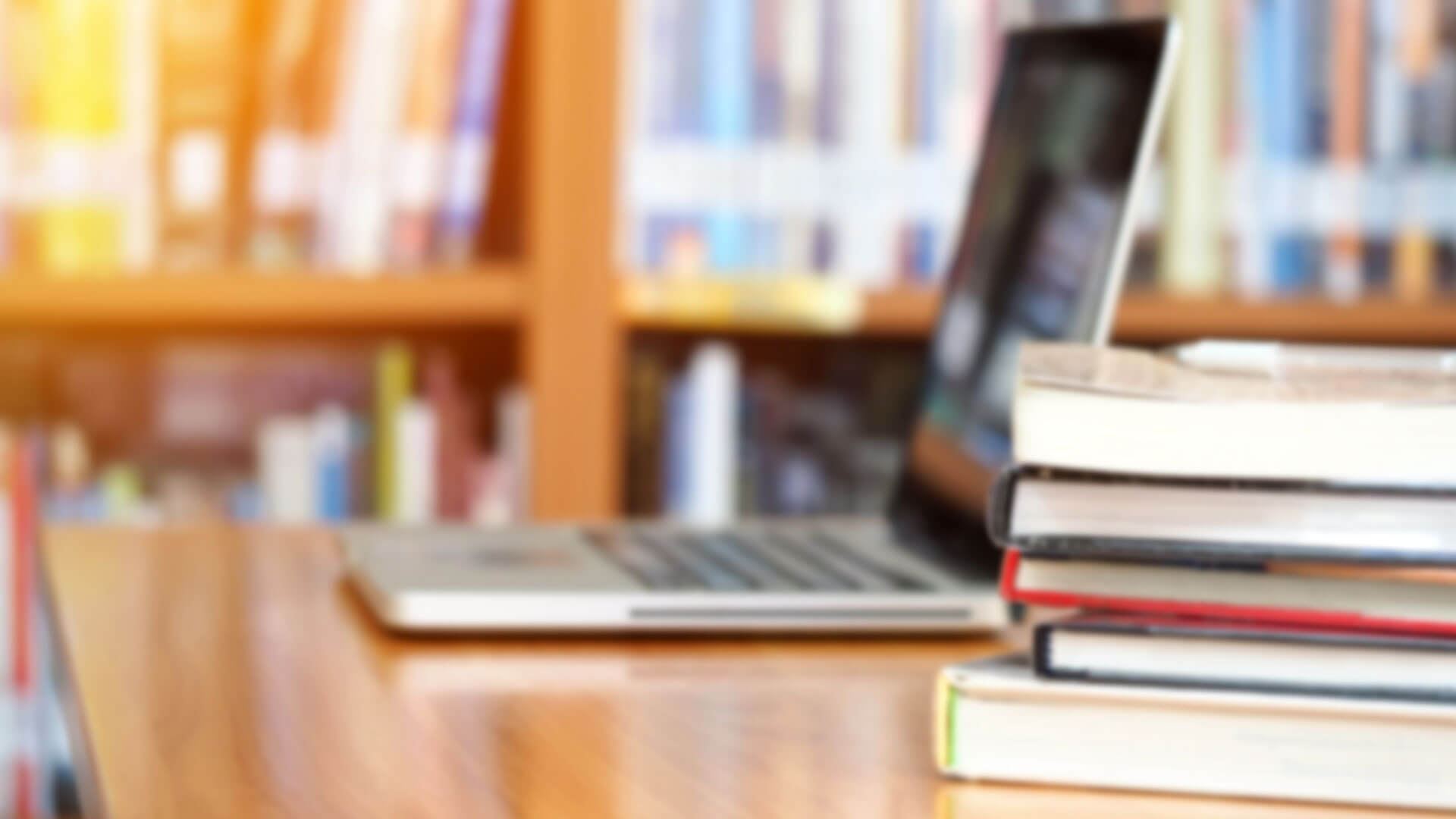
“Every professor teaching online should consider team projects for his or her classes.”
— Edward Volchoc (2006)
Group projects allow students to tackle more complex and interesting problems than they could individually. They also give students practice developing critically important teamwork skills, such as running meetings, delegating tasks, brainstorming ideas, resolving conflicts, managing deadlines, synthesizing contributions, and much more.
In online courses, group projects have two added benefits: (1) helping students connect with one another (which helps counteract potential isolation) and (2) providing the experience of working on distributed teams (an increasingly common requirement in the workforce).
However, group projects in any course can bring a number of challenges. Poorly structured group projects can cause problems that erode students’ motivation and performance. To address these potential pitfalls, check out these tips for how to create and facilitate a successful group project.
Tips for Creating Your Group Project
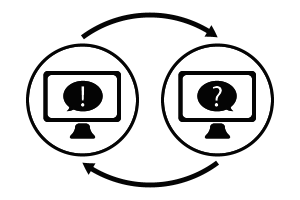
- Plan how to form groups and handle membership changes. When forming groups, think about your learning goals and decide how you’ll handle students dropping the class or requesting a new group.
- Emphasize the importance of group work skills. Repeatedly emphasize the real-world value of the skills students can gain from working in groups. Stress the added value of learning to work on geographically distributed teams.
- Provide early team-building opportunities. Give project teams time to get to know each other socially, develop a team identity, and work together on a low-stakes task or problem before starting a large, high-stakes project. Consider using icebreaker activities early on to help students get to know one another.
- Discuss common teamwork problems. Discuss or role-play problems that commonly arise on teams (e.g., a dominating team member, a teammate who doesn’t return calls) and brainstorm how to address them.
- Establish team contracts. Ask teams to draft and agree to a contract governing team members’ responsibilities regarding communication, meeting attendance, the respectful exchange of ideas, and so on. Provide a template that students can modify.
- Assign or suggest roles. Assign a team leader, or tell groups to choose their own leader. Leaders can be responsible for starting group discussions and submitting group project deliverables. Consider creating other roles as well.
- Require students to log their activities. Ask students to log their contributions to the project (e.g., on a group discussion board or collaborative document). This will help you monitor group activity and also allow students to track their progress.
- Provide tools for collaboration. Encourage students to use collaboration tools in the learning management system or outside tools such as Zoom or Google Hangouts to communicate with you and their teammates, both synchronously and asynchronously.
- Make yourself available. Be accessible to student groups so they can get help quickly when they run into problems. Check discussion boards or the chat tool frequently, have regular office hours, and respond as fast as possible to e-mails.
- Provide structured opportunities for reflection. Assign exercises that ask students to reflect on and synthesize what they’ve learned from working in groups. You could do this via a discussion board or assignment.
- Assess both individual and group performance. In addition to the group deliverable, ask individuals to submit a project summary or take a test. This creates individual accountability for learning and discourages nonparticipation in group activities.
Learning Management System Tools for Group Projects
- Group sites: All learning management systems (LMSs) have group-specific sites where you can post documents relevant to the project (e.g., task descriptions, readings, resources) and assignment deliverables. On group sites, students can use group discussion boards to talk about their project, log contributions, and update the project status. You can visit these discussion boards to monitor group dynamics and gauge progress.
- Chat tool: A chat tool allows group members to interact synchronously with one another, with you, or with other groups any time, day or night. The LMS records the conversation for students who are off-line to check later.
- Web conferencing tool: Web conferencing is a powerful tool for synchronous meetings. You and your students can see, hear, chat, and work on a whiteboard with one another. All participants can share screens and documents.
Examples of Online Group Projects
Online Nursing Course
In a semester-long project, groups are tasked with formulating a diagnosis and treatment plan for a fictional patient. The instructor reveals physical, psychological, and behavioral information about the patient in stages through an unfolding case study. Groups communicate with one another asynchronously through a group discussion board and synchronously through a chat tool as they discuss the case. They synthesize their discussion and log their evolving diagnosis and treatment plan on a discussion board. The instructor checks this board regularly to monitor team progress and provide feedback. At the end of the project, students present their final diagnosis and treatment to the class via PowerPoint, and their classmates submit questions for the presenting group to answer.
Online Marketing Course
Students work in groups to create a social media marketing strategy for a nonprofit. Groups are responsible for researching the company and its current marketing efforts, scheduling interviews with company leaders to gather information, and developing a professional-quality marketing plan, drawing on the concepts they’ve learned from the course. Students communicate with one another via group discussion boards and a chat tool, and with company representatives via Skype or phone. They log the contributions of each teammate on a designated discussion board, which the instructor monitors. The instructor provides feedback via the team discussion board and through scheduled biweekly meetings via Web conferencing. Groups deliver a presentation to their clients via a Web conferencing tool or another digital tool compatible with the client’s system.
Online Web Applications Course
Students work in teams on a semester-long project to build an app for an outside client. The instructor forms teams randomly in the first week of the semester. During this week, student groups must compete in a scavenger hunt in which they must find and document various kinds of apps indicated in a typology that the instructor provides. The scavenger hunt gives groups the chance to bond through friendly competition with other teams while also learning material relevant to the course. Then, with a foundation of team cohesion laid, teams begin to meet with their outside clients to clarify the needs and required functionality for the app they are building. The instructor meets with each team biweekly to provide feedback. The instructor also collects interim deliverables to ensure that teams stay on pace. At the end of the semester, students present their apps to their clients for feedback.
Tips for Facilitating Successful Student Interaction
- Have student introduce themselves to teammates and get to know each other.
- Have students exchange contact information, time zones, and schedules.
- Have groups appoint a leader (or a rotating leader) to start meetings and keep them on track.
- Have groups allocate roles, such as taking meeting notes and submitting deliverables.
- Have groups set a clear agenda for group meetings and also establish what each group member needs to prepare before each meeting.
- Have groups determine and capitalize on each group member’s strengths.
- Have groups decide how often they will communicate and through which medium.
- Have groups decide how the team will make decisions (e.g., voting or consensus).
- Have groups leave every meeting with action items clearly defined and delegated.
- Have groups decide how they will respond to teammates who don’t contribute.
- Remind team members to check their group discussion boards and the chat tool frequently.
- Remind team members to respond to messages promptly.
- Encourage students to pull their weight. Nothing is more frustrating than a noncontributing teammate.
Group projects require much more than providing a prompt and telling students to form groups. However, if you set detailed expectations beforehand and help students understand the tools and resources available to them, students will benefit greatly from working with and learning from each other.
References
Volchok, E. (2006, July). Building better virtual teams. Retrieved from http://elearnmag.acm.org/featured.cfm?aid=1165339