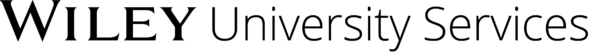Best Practices: Mid-Course Feedback
Asking for mid-course feedback is a great way to improve motivation and ensure second-half success for you and your learners. If you don’t already have something like this planned, here’s a couple options for surveying your students you might want to consider:
Set up an ungraded assignment where students can upload feedback via a document
A benefit of this type of feedback is that you can get more in depth and actionable comments from your students. It allows students to share their sentiments without being in the public eye, but results will not be anonymous. Be sure to include expectations around formality and length to keep this manageable for both of you!
Example assignment prompt – feel free to edit and repurpose:
We are halfway through the semester and I’m looking for feedback from all of you to ensure a successful second half of the term.
In a few sentences, please share your thoughts on the following questions:
- What has been the most interesting part of this class so far? This could be a topic of interest, an assignment you found engaging, something you learned from a classmate, or anything else you found interesting.
- Have you struggled with anything so far in this class? This could be a particular topic area or assignment, navigating your way through the course, or something personal you’re open to sharing.
- What are you most looking forward to in the second half of the semester?
- Is there anything you need from me or would like me to know as we move forward?
This assignment is not graded but I encourage you all to participate. Complete sentences and thoughtful replies are requested but your feedback does not need to be formal. Please aim to reply with 2-5 sentences for each query. Feedback is encouraged by X date/time.
Share a Microsoft Form, Google Form, or survey tool of your choice via an announcement
This is a great option if you’re looking for more quantitative feedback. Multiple choice responses will be quicker to review, but your feedback may not be as actionable or in depth as the first option. A survey also has the added benefit of being anonymous which might improve how forthcoming your students are when replying.
In your tool of choice, here are some questions to pick and choose from to get you started:
- How many hours a week, on average, do you spend on this course?
- 0-10 hours
- 11-15 hours
- 16-20 hours
- 20-30 hours
- 30+ hours
2. How would you rate your experience in this course so far?
- Exceeds all expectations
- Exceeds some expectations
- Meets expectations
- Falls below some expectations
- Does not meet expectations at all.
3. Please rank the following activities on the degree to which they have benefited your learning [alternatively, set up a matrix with the activities on the left and the rating scale of Not very beneficial, Slightly beneficial, Moderately beneficial, Very beneficial, Extremely beneficial, N/A]
a. Discussion forums
b. Group work activities
c. Journal tasks
d. Individual assignments
e. Quizzes
f. Synchronous sessions
**Be sure to customize this list based on what’s available in your class.
4. Which aspect of this course is most helpful to you?
5. Which aspect of the course is least helpful to you?
6. At this point in the course, are there any concerns you’d like to bring to your instructor’s attention?
7. Are there any suggestions you would like to make about how to improve the course?
Create a Word Cloud to monitor sentiments
A free tool like Mentimeter [link: https://www.mentimeter.com/features/word-cloud] provides a quick and fun way to get the pulse of your students. You won’t get much, if any, actionable feedback with this method but you can gather a general sentiment which may indicate whether you want to dig in more.
A few important notes:
- As the Word Cloud creator you will need to login to Mentimeter but students will not need to login or create accounts to participate.
- The Word Cloud refreshes immediately and no responses are “approved” prior to being displayed. If you have any concerns about the maturity level of your students or their ability to be professional, this may not be the option for you.
Here are some prompts you could use to get you started:
- What is one word you would use to describe the experience of this class so far?
- In one or two words, what do you hope to learn in the second half of our class?
- What topic has been most interesting to you so far? (considering providing a list)
- Fill in the blank with 1-2 words: when I think about this class I feel…

Attribution: Pat Hadley, CC BY-SA 3.0 <https://creativecommons.org/licenses/by-sa/3.0>, via Wikimedia Commons